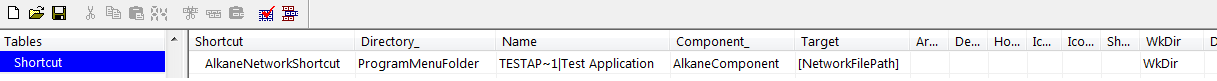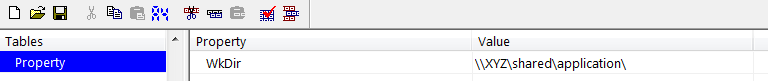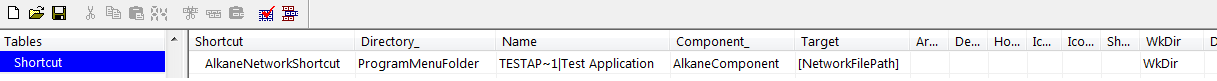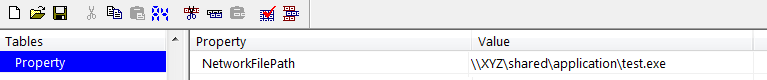Many packagers wonder how they can create a shortcut to a network location when they dont have access to it during the packaging process. Here’s how:
Step 1
Set up a property called WkDir (if you call it something else, ensure it is NOT all in uppercase. It should be mixed case) in the Property table and set the value to the location of the network file you want in your shortcut. For example: \\XYZ\shared\application\
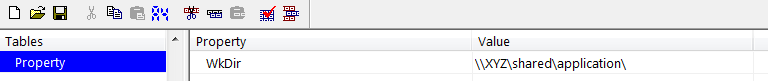
Step 2
In the WkDir column of the Shortcut table for your shortcut, enter WkDir (no square brackets no quotes).
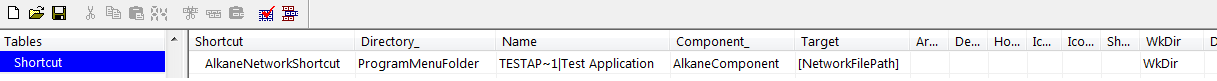
Step 3
Create another property in the Property table called NetworkFilePath, with a value of the full path to your network file. For example: \\XYZ\shared\application\test.exe
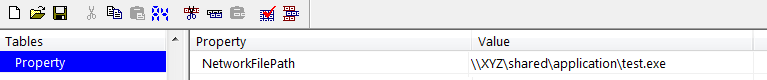
Step 4
In the Shortcut table for your shortcut, enter the [NetworkFilePath] (with the square brackets) in the Target column.