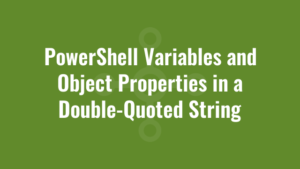It’s useful to know how to use PowerShell variables and object properties in a double-quoted string as part of PowerShell’s string expansion.
As a simple example we cab expand the $name variable inside the $sentence variable like so:
$name = "John"
$sentence = "My name is $name"
write-host $sentence
#output
#My name is JohnThis is easy enough to grasp. Note that PowerShell expansion does NOT work inside single quotes like so:
$name = "John"
$sentence = 'My name is $name'
write-host $sentence
#output
#My name is $nameWe can use PowerShell expansion to write the PowerShell version to a variable and output it in a similar way like so:
$version = $PSVersionTable.PSVersion
$sentence = "Powershell version is $version"
write-host $sentence
#output
#Powershell version is 5.1.19041.1682However, if we wanted to inject the PowerShell version directly we can see that the following does not work:
$sentence = "Powershell version is $PSVersionTable.PSVersion"
write-host $sentence
#output
#Powershell version is System.Collections.Hashtable.PSVersionInstead, what we need to do when expanding object properties in PowerShell is to enclose it in $() like so:
$sentence = "Powershell version is $($PSVersionTable.PSVersion)"
write-host $sentence
#output
#Powershell version is 5.1.19041.1682A final alternative is to use the string format (-f) operator like so – here we use placeholders for variable names such as {0} {1} and {2} and after the -f parameter we specify a comma-delimited array of values to substitute in:
$sentence = "Powershell version is {0}" -f $PSVersionTable.PSVersion
write-host $sentence
#output
#Powershell version is 5.1.19041.1682A slightly more complex version might be:
$sentence = "Powershell major version is {0} and minor version is {1}" -f $PSVersionTable.PSVersion.Major, $PSVersionTable.PSVersion.Minor
write-host $sentence
#output
#Powershell major version is 5 and minor version is 1