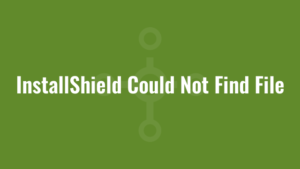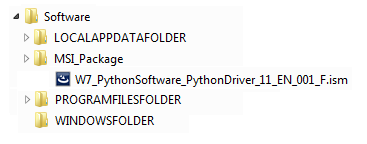My current client uses the standalone InstallShield repackager to snapshot applications on virtual machines. When we copy the captured project back to the host machine and try to build the project, we sometimes see an error where InstallShield could not find file, and an error code -6103 is returned.
InstallShield Could Not Find File
This issue is present because in the ISPathVariable table, the SOURCEFILEPATH entry will contain a hard coded path – usually C:\Packages. What we need to do is change this to a relative path so that we can build our package successfully from any location. So, considering a project folder structure similar to the below:
We can replace the SOURCEFILEPATH value with <ISProjectFolder>..\ like so:
<ISProjectFolder> is merely a reference to the project folder location (the folder that contains your .ISM file). By adding a couple of periods and a backslash to the end, we are telling InstallShield to look up one level from our project folder (i.e, look in the Software folder), and that will contain the source files for our package!