There’s a new feature in the App-V 5.1 Sequencer which enables us to export and import a file called AppxManifest.xml:
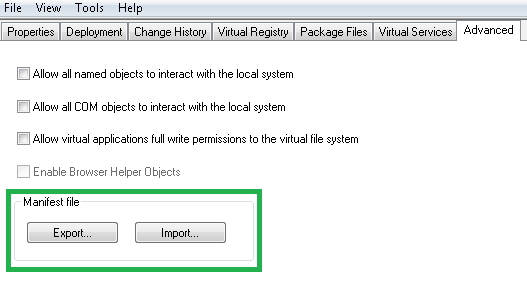 I’ve been using this approach recently to add custom scripting logic to my packages (I used ACE to make my life slightly easier). What it means is that I can import my App-V package straight into the App-V Management Server and it works straight away with my custom changes – that is, I do not have to manually specify any Deployment/User config files using the approach below:
I’ve been using this approach recently to add custom scripting logic to my packages (I used ACE to make my life slightly easier). What it means is that I can import my App-V package straight into the App-V Management Server and it works straight away with my custom changes – that is, I do not have to manually specify any Deployment/User config files using the approach below:
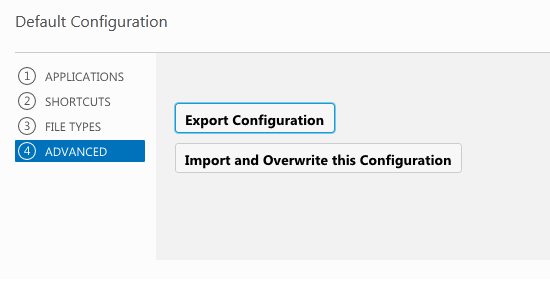 It also means that when I’m testing my application in standalone mode I do not have to specify DynamicUserConfigurationPath or DynamicDeploymentConfigurationPath parameters to apply the configurations to my package on the Powershell command line.
It also means that when I’m testing my application in standalone mode I do not have to specify DynamicUserConfigurationPath or DynamicDeploymentConfigurationPath parameters to apply the configurations to my package on the Powershell command line.





