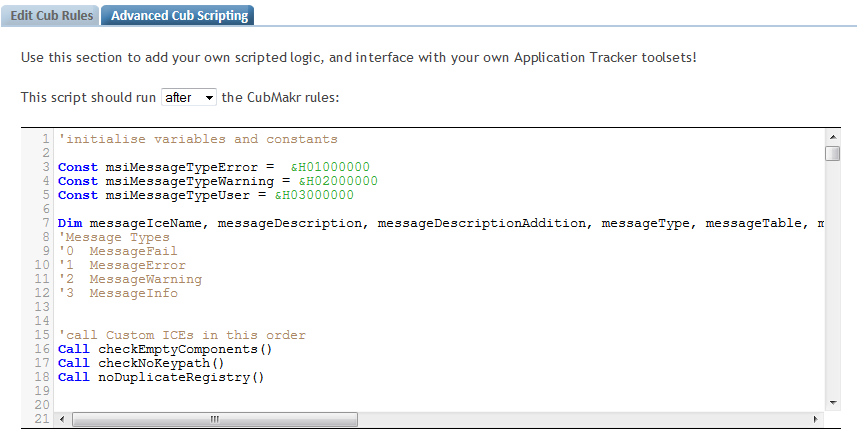Last week we released CubMakr V2, with a few new features. You can find a quick video here.
One of the new features was simply being able to specify custom ICE references as opposed to all the ICE messages appearing as ALKANEICE01. This was a request from Rory over at Rorymon.com.This can now be specified when you’re creating a new rule, at the very top:
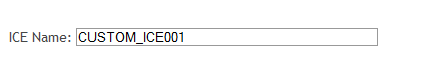 If you’ve already created your rules you can edit each rule and change the name accordingly. This is useful so that you can refer to specific ICE messages like you can with normal MSI validation (ICE33, ICE03 etc). It also means you can set up a web page with references to your custom ICE messages and instructions on how they can be resolved. Unfortunately, the HelpURL part of the ICE message no longer appears to be supported by most products so we can’t include this in the CubMakr toolset (sad face).
If you’ve already created your rules you can edit each rule and change the name accordingly. This is useful so that you can refer to specific ICE messages like you can with normal MSI validation (ICE33, ICE03 etc). It also means you can set up a web page with references to your custom ICE messages and instructions on how they can be resolved. Unfortunately, the HelpURL part of the ICE message no longer appears to be supported by most products so we can’t include this in the CubMakr toolset (sad face).
The second new feature in Version 2 is Advanced Scripting. This is really interesting, as it enables advanced users to include their own custom VBScripts into the cub files. These scripts can be used to perform custom ICE routines (which cannot be handled by CubMakr natively, such as detecting empty components) and even integrate with your own application tracking tools for real-time validation!! The scripts can be sequenced to run before the CubMakr rules, or after the CubMakr rules. An example of advanced scripting can be found here.