Here’s a quick snippet that details how to get and set custom document properties in Microsoft Word 2010 documents:
#Create Word application
$wordApplication = New-Object -ComObject word.application
#Get reference to word doc
$document = $wordApplication.documents.open("C:\temp\alkane.docx");
#set up binding flags for custom properties
$binding = "System.Reflection.BindingFlags" -as [type];
$customProperties = $document.CustomDocumentProperties
[Array]$propertyName = "ExampleProperty"
[Array]$propertyValue = "Example Value"
#Get property value
$myProperty = [System.__ComObject].InvokeMember("Item", $binding::GetProperty, $null, $customProperties, $propertyName)
$myPropertyValue = [System.__ComObject].InvokeMember("value",$binding::GetProperty,$null,$myProperty,$null);
#Set property value
[System.__ComObject].InvokeMember("Value",$binding::SetProperty,$null,$myProperty,$propertyValue)
#Update all fields
$document.Fields.Update() | Out-Null
#save and close document
#required for O365
$document.Saved = $false;
$document.save();
$wordApplication.Quit();
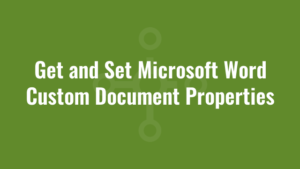





I’ve been trying to get this to work on two different Windows 10 computers, one running Office 2013 (msi) and the other running Office 2016 (msi). I get an error stating “Object reference not set to an instance of an object” on line 10 ($customPropertiesType = $customProperties.GetType()).
Interestingly, this problem does not occur on a Windows Server 2012 R2 machine running Office 2013. I’ve tried similar scripts from the scripting guys and other sites, but this same problem keeps arising. I don’t know enough about theses objects and methods to understand why this would work in Windows Server 2012R2 but not on Windows 10. Any ideas?
hi,
I have the same issue…do you have a workaround ?
thanks
Alex
Hi,
I solved this by disabling line 10. And replace every “$customPropertiesType” by “[System.__ComObject]”, line 16 and 21.
I’m also having the same issue with line
$customPropertiesType =$customProperties.GetType()
Windows 10.
As suggested I’ll replace it with [System.__ComObject]